【バイオハザード風のゲームを作ってみよう。その14】
今回も下記動画をやっていきます。
youtu.be
今回は弾数の表示/計算とリロードアニメーションを実装していきます。
・弾数を表示させるUIを作ります。
・弾数を設定する変数を定義します。
public class WeaponItem : Item //EP4追加 M1911にアタッチ. { (省略) [Header("Ammo")] public int remainingAmmo = 0; //EP14追加 }
・弾数表示に使用するText変数を定義します。
public class PlayerUIManager : MonoBehaviour //EP6追加 Canvasにアタッチ { [Header("Crosshair")] public GameObject crosshair; [Header("Ammo")] public Text currentAmmoCountText; //EP14追加 //現在装備している銃の残弾数を表示 public Text reservedAmmoCountText; //EP14追加 //現在装備している銃の残弾数の総数表示 }
・画面上にスタート時の弾数を表示させます。
public class PlayerEquipmentManager : MonoBehaviour //EP4追加.playerにアタッチ { PlayerManager playerManager; //EP14追加 (省略) private void Awake() { playerManager = GetComponent<PlayerManager>(); //EP14追加 LoadWeaponLoaderSlots(); } void LoadCurrentWepon() { //LOAD THE WEPON ONTO PLAYERS HANDS weaponLoaderSlot.LoadWeaponModel(weapon); //CHANGE OUR PLAYERS MOVEMENT/IDLE ANIMSTIONS TO THE WEPONS MOVEMENT/IDLE ANIMATIONS playerManager.animatorManager.animator.runtimeAnimatorController = weapon.weponAnimatior; weaponAnimator = weaponLoaderSlot.currentWeaponModel.GetComponentInChildren<WeaponAnimatorManager>(); //EP7追加 //EP5追加 //右手/左手の武器の子オブジェクトRightHandIk/LeftHandIkを取得。 rightHandIk = weaponLoaderSlot.currentWeaponModel.GetComponentInChildren<RightHandIkTarget>(); leftHandIk = weaponLoaderSlot.currentWeaponModel.GetComponentInChildren<LeftHandIkTarget>(); playerManager.animatorManager.AssignHandIK(rightHandIk ,leftHandIk); //EP14変更 playerManager.playerUIManager.currentAmmoCountText.text = weapon.remainingAmmo.ToString(); //EP14追加 } }
・発砲時の弾数の計算と表示を行います。
public class PlayerManager : MonoBehaviour { (省略) public void UseCurrentWeapon() { if (isPreformingAction) return; if (playerEquipmentManager.weapon.remainingAmmo > 0) //EP14追加 { //残弾数の計算と表示 playerEquipmentManager.weapon.remainingAmmo = playerEquipmentManager.weapon.remainingAmmo - 1; //EP14追加 playerUIManager.currentAmmoCountText.text = playerEquipmentManager.weapon.remainingAmmo.ToString(); //EP14追加 //In the future wil and the option to use knives also playerEquipmentManager.weaponAnimator.ShootWeapon(playerCamera); } else { Debug.Log("CLICK(you are out of Ammo,RELOAD)"); } } }
・リロードアニメーションがmixamoに無かったので、Very Animationアセットで自作します。
(はじめてVery Animationを使うので、とりあえず仮で作りました。)
Very Animation公式のクイックスタート動画
youtu.be
また、こちらも参考になります。
youtu.be
mixamoのpistol Idleアニメーションを元に作ることにします。
外部アニメーション編集方法
youtu.be
・作成したアニメーション(Pistol Reload)をPlayer ControlsアニメーターコントローラーのOverrideLayerに設定します。
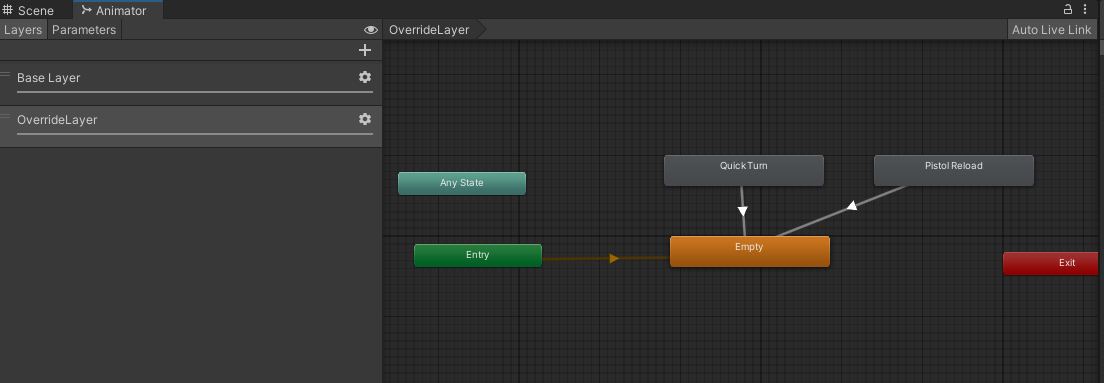
・InPut ActionでキーボードRをリロードに設定します。
・リロードアニメーションの実装します。
public class AnimatorManager : MonoBehaviour { (省略) //EP14追加 //指定したアニメーションを実行 public void PlayAnimation(string targetAnimation, bool isPreformingAction) { animator.SetBool("isPreformingAction", isPreformingAction); //animator.SetBool("disableRootMotion", true); animator.CrossFade(targetAnimation, 0.2f); } //EP14追加 Called upon during action, allowa the HAND IK to release so the animation can take over public void ClearHandIKWeights() { rightHandIK.data.targetPositionWeight = 0; rightHandIK.data.targetRotationWeight = 0; leftHandIK.data.targetPositionWeight = 0; leftHandIK.data.targetRotationWeight = 0; } //EP14追加 Called when action are complete, allows hand IK to take ahold again public void RefreshHandIKWeights() { rightHandIK.data.targetPositionWeight = 1; rightHandIK.data.targetRotationWeight = 1; leftHandIK.data.targetPositionWeight = 1; leftHandIK.data.targetRotationWeight = 1; } }
public class InputManager : MonoBehaviour { (省略) private void OnEnable() //OnEnableはオブジェクトが有効になったときに呼び出されます. { if(playerControls == null) { playerControls = new PlayerControls(); //アクション実行中コールバック //~.performedにiを登録. (省略) playerControls.PlayerActions.Reload.performed += i => reloadInput = true; //EP14追加 } playerControls.Enable(); } public void HandleAllInputs() { (省略) HandReloadInput(); //EP14追加 } //EP14追加 リロードアニメーションを再生 private void HandReloadInput() { //We do not want to be able to reload while being damaged, shooting, quick turning etc if (playerManager.isPreformingAction) return; if (reloadInput) { reloadInput = false; playerManager.animatorManager.ClearHandIKWeights(); playerManager.animatorManager.PlayAnimation("Pistol Reload", true); //PLACE MORE AMMO IN THE WEAPON playerManager.playerEquipmentManager.weapon.remainingAmmo = 12; playerManager.playerUIManager.currentAmmoCountText.text = playerManager.playerEquipmentManager.weapon.remainingAmmo.ToString(); //UPDATE RESERVED AMMO COUNT //SUBTRACT THE PLACED AMMO OUR INVENTORY } } }
プレイ動画です。
youtu.be
今回は以上です。