【バイオハザード風のゲームを作ってみよう。その7】
今回も下記参考にやっていきます。
youtu.be
今回は発砲時の銃のアニメーションやマズルフラッシュを作ります。
・プレイ中にマウス左クリックで発砲されるようにInput ActionでShootアクションを追加。
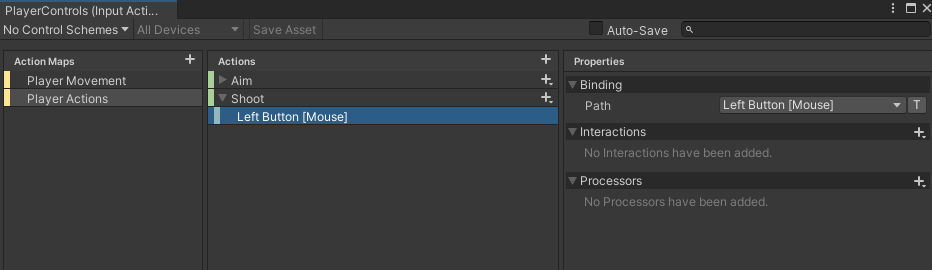
・スクリプト追加。
public class InputManager : MonoBehaviour { (省略) public bool shootInput; //EP7追加 private void OnEnable() //OnEnableはオブジェクトが有効になったときに呼び出されます. { if(playerControls == null) { (省略) playerControls.PlayerActions.Shoot.performed += i => shootInput = true; //EP7追加 playerControls.PlayerActions.Shoot.canceled += i => shootInput = false; //EP7追加 } playerControls.Enable(); } public void HandleAllInputs() { (省略) HandleShootInput(); //EP7追加 } private void HandleShootInput() { //CHECK IN FUTURE IF SEMI-AUTO OR AUTO if (shootInput && aimingInput) { shootInput = false; Debug.Log("BANG"); //SHOOT CURRENT WEAPON } } }
・ブローバックのアニメーションを作ります。
・武器に下記スクリプトを追加。ブローバックとマズルフラッシュの動作を実装しています。
public class WeaponAnimatorManager : MonoBehaviour //EP7追加 武器にアタッチ { Animator weaponAnimator; [Header("weapon FX")] public GameObject weaponMuzzleFlashFX; //The muzzle flash FX that is instantiated when the weapon is fired. public GameObject weaponBulletCaseFX; //The bullet case FX that is ejected from the weapon, when the weapon is fired. [Header("weapon FX Transform")] public Transform weaponMuzzleFlashTransform; //The location the muzzle flash FX will instantiate public Transform weaponBulletCaseTransform; //The location the bullet case will instantiate private void Awake() { weaponAnimator = GetComponentInChildren<Animator>(); } public void ShootWeapon(PlayerCamera playerCamera) { //ANIMATE THE WEAPON weaponAnimator.Play("Shoot"); //INSTANTIATE MUZZLE FLASH FX GameObject muzzleFlash = Instantiate(weaponMuzzleFlashFX.gameObject, weaponMuzzleFlashTransform); muzzleFlash.transform.parent = null; //INSTANTIATE EMPTY BULLET CASE // GameObject bulletCase = Instantiate(weaponBulletCaseFX, weaponBulletCaseTransform); // bulletCase.transform.parent = null; //SHOOT SOMETHING RaycastHit hit; if(Physics.Raycast(playerCamera.cameraObject.transform.position, playerCamera.cameraObject.transform.forward,out hit)) { Debug.Log(hit.transform.gameObject.name); } } }
RayCastについては下記参照。
unity.moon-bear.com
・マズルフラッシュと弾薬が排出される位置を下記のように作り、上記スクリプトのpublic transformに設定する。
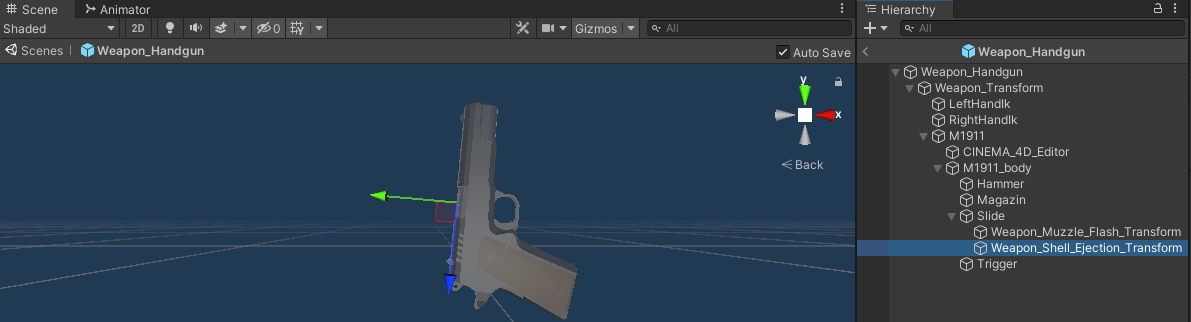
・下記を参考にマズルフラッシュFXを作成。
unity.moon-bear.com
・ WeaponAnimatorManagerクラスをPlayerEquipmentManagerクラス内で読み込む。
public class PlayerEquipmentManager : MonoBehaviour //EP4追加.playerにアタッチ { (省略) public WeaponAnimatorManager weaponAnimator; //EP7追加 void LoadCurrentWepon() { //LOAD THE WEPON ONTO PLAYERS HANDS weaponLoaderSlot.LoadWeaponModel(weapon); //CHANGE OUR PLAYERS MOVEMENT/IDLE ANIMSTIONS TO THE WEPONS MOVEMENT/IDLE ANIMATIONS animatorManager.animator.runtimeAnimatorController = weapon.weponAnimatior; weaponAnimator = weaponLoaderSlot.currentWeaponModel.GetComponentInChildren<WeaponAnimatorManager>(); //EP7追加 (省略) } }
・下記スクリプト追加。
public class PlayerManager : MonoBehaviour { (省略) PlayerEquipmentManager playerEquipmentManager; //EP7追加 private void Awake() { (省略) playerEquipmentManager = GetComponent<PlayerEquipmentManager>(); //EP7追加 } //EP7追加 inputManagerで実行 public void UseCurrentWeapon() { if (isPreformingAction) return; //In the future wil and the option to use knives also playerEquipmentManager.weaponAnimator.ShootWeapon(playerCamera); } }
・InputManagerクラスに下記追加。
private void HandleShootInput() { //CHECK IN FUTURE IF SEMI-AUTO OR AUTO if (shootInput && aimingInput) { shootInput = false; // Debug.Log("BANG"); //SHOOT CURRENT WEAPON playerManager.UseCurrentWeapon(); //今回追加 } }
・マズルフラッシュFXに下記スクリプトをアタッチし、設定した時間でFXオブジェクトを消失させます。
using System.Collections; using System.Collections.Generic; using UnityEngine; public class DestroyAfterTime : MonoBehaviour //武器FXにアタッチ { public float time = 1f; private void Awake() { Destroy(gameObject, time); } }
これで発砲時のマズルフラッシュとブローバックが出来ました。
youtu.be